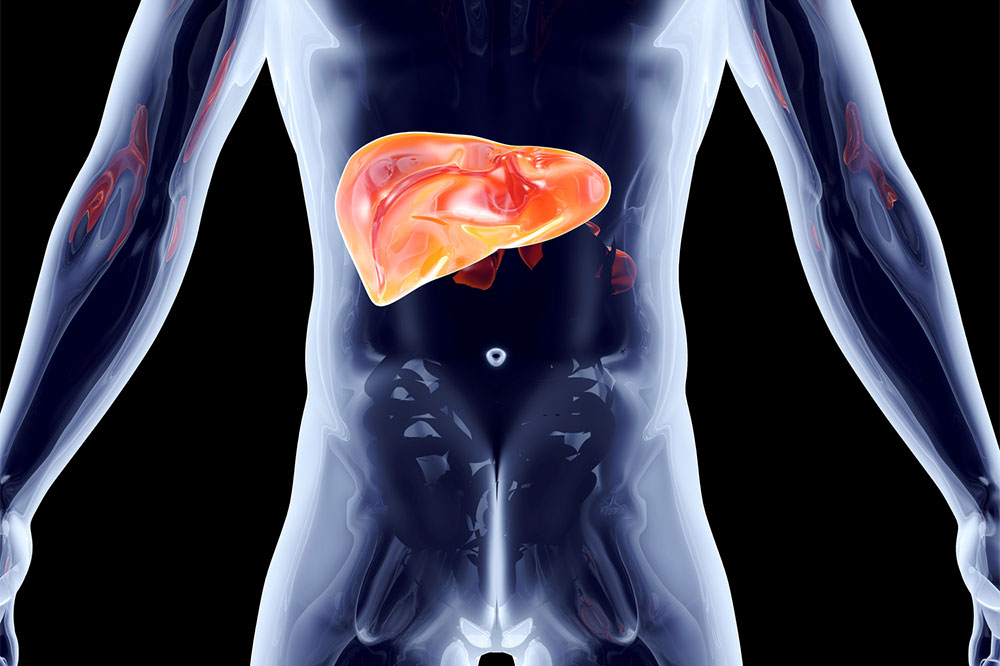6 important benefits of using 1Password

Many websites ask customers and businesses to create password-protected accounts to use certain services. These include social media apps, OTT platforms, e-mail applications, and more. However, remembering passwords, especially when users create over a hundred accounts, is not easy. What’s more, the data is often vulnerable to malicious attacks. That’s where one should consider using 1Password, a private, secure, and user-friendly password management software. Here are the features customers or businesses get with 1Password.
Clipboard management
Users often copy a password to the clipboard and forget about it, leaving the system vulnerable to others who can access their data with a simple “copy” and “paste.” With Clipboard management, the software can be programmed to remove passwords from a clipboard automatically. Deleting sensitive information from the clipboard also ensures that the third-party app does not store sensitive data.
Auto-lock
Users often forget to lock their system when they are away from their work desk, thus leaving their system vulnerable to other individuals. Here’s where 1Password can also automatically lock the device when a user is away to safeguard sensitive information.
Secure remote password
It is a common practice for most websites to send passwords to servers when a user attempts to sign in. However, the transfer leaves the combination vulnerable to interception. But a user’s 1Password account implements the SRP protocol to authenticate login credentials. The software does so without the need to send a password via the internet.
Website protection
Scammers create several websites to steal sensitive information from users. Fortunately, 1Password offers the website a protection feature like code signature validation. This feature verifies if a browser is signed by an identified developer before a customer or business user fills sensitive information. Another helpful feature is the watchtower vulnerability alert that warns users when a website is hacked or compromised.
Storage and convenience
When an individual or business uses 1Password, they can store all their logins and private documents in a secure password vault. The information is safeguarded from external attacks, including those from hackers. Furthermore, to access the information, users must remember just one password to sign in to the vault. They can also use the automatic form filler to sign to their online accounts with a single click, fingerprint, or face verification.
Security and privacy
1Password takes pride in managing its security levels. The information stored by the software is encrypted with one key given to the user to decrypt it. The company uses AES 256-bit encryption to ensure end-to-end encryption. They also work with security experts to create measures to prevent modern threats and to maintain an unbreakable code. Though 1Password stores encrypted customer or business data, rest assured that the company cannot see this data. Therefore, they cannot share, sell, or use it. One can find more information about how they collected data on the official website.