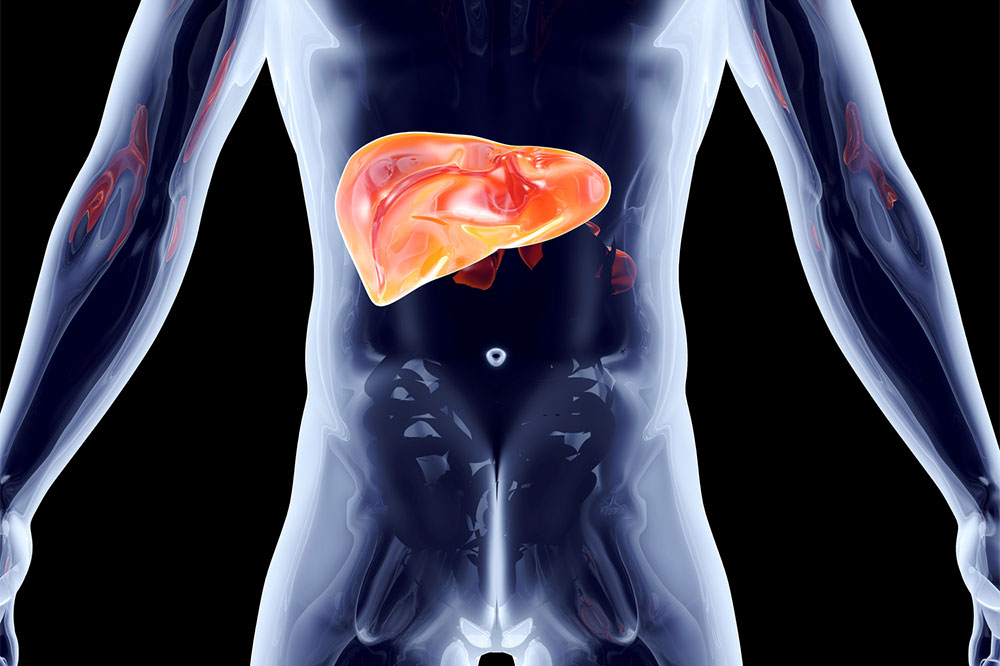7 Ways to Limit Data Usage and Avoid Overage Charges

Turned off the Wi-Fi while stepping outside and forgot to switch it back on? This is something most smartphone users have experienced at some point. Here, one tends to continue using data while watching something, browsing, and using social media applications. This, along with other errors, can contribute to heavy data usage and additional internet charges on the phone bill. So, here are some ways to keep data usage and charges in check:
Ways to limit data usage
Data overage charges refer to the additional charges when a consumer uses more internet data than the package they pay for offers. Here are simple ways to avoid the additional expenses:
1. Understand data plan limits
The first step for regulating data usage is understanding the limitations of the chosen data plan. It is important to check how much data one can use in a month as per the plan. Some carriers, like Verizon, offer a “carryover data” feature. So, if the customer’s data usage in one month is less than what the Verizon plan allows, this feature holds the under-used data until the next month. Additionally, carriers can offer safety features like allowing data usage beyond the permissible limit at lower speeds to limit overage charges. So, learning about plan features can help one keep data usage in check.
2. Consider using Wi-Fi
Using Wi-Fi whenever one can help one avoid using data on their cell phones. Of course, this holds true at home, but one can look for a protected Wi-Fi network when visiting friends or family. Further, free Wi-Fi at eateries, coffee shops, and retail establishments is worth considering if one follows safe browsing practices. Public Wi-Fi is prone to hacking and cyberattacks, so using a virtual private network (VPN) to access a public network can help. VPN establishes a secure connection using banking-grade encryption technology. Finally, whenever one disables their Wi-Fi, they can set a reminder to turn it back on to limit mobile data usage.
3. Monitor data usage
Frequently tracking internet usage helps one know exactly how much data they have used and the amount they can use during the current billing period. This is a key step for those who do not have unlimited internet phone plans. Further, one should switch off mobile data if they have exceeded their data allowance until the next billing cycle. Also, monitoring data usage for a few months can help one understand if the plan they have chosen meets their data needs. One can consider switching to a different plan if the data allowance cannot accommodate the typical usage.
4. Switch to an unlimited plan
Selecting a plan without data limits is the safest method to prevent overage charges. If a prepaid limited data plan does not meet the monthly usage needs, one could opt for unlimited internet plans. Top cell phone service providers like Verizon, Sprint, AT&T, T-Mobile (including Sprint), and US Cellular offer a variety of unlimited data plans worth considering.
5. Manage phone apps
Many apps on smartphones might end up consuming more data than one thinks. So, here are a few ways to manage app data usage:
– One should download as much content as their phone storage allows, including songs, TV shows, movies, and podcasts. If using a shared data plan and members of the household frequently use streaming platforms, one can subscribe to the premium versions of the app to enable offline downloading and playback.
– One can consider switching off location services and only activate this function when using a location-based app or a navigation tool that needs location data to function. One can save routes to their device for offline usage.
– Disabling the app refresh in the background can help save data. Many smartphone apps update regularly, which can quickly use up data as well as battery.
– One should disable access to cellular data for apps (like streaming platforms) that one uses solely when connected to Wi-Fi. One can open phone settings and find the option to switch off cellular or data usage.
Each app may have unique settings, so one can explore them to limit data usage in different ways. Additionally, one could disable social media autoplay for movies or change the settings of a podcast app so that it only downloads new episodes of programs when one is connected to the Wi-Fi.
6. Change streaming quality
Podcasts, music, and video streaming services can quickly use up data. Consider modifying the streaming quality settings to manage the data usage while using these apps. Many platforms allow users to stream content in lesser resolutions; utilizing this option can prevent excessive data consumption.
7. Find deals
Cell phone service providers can offer discounts on data plans, especially during the shopping season. One should look for such deals to get the most out of their phone plans. For instance, Verizon and AT&T have previously waived mobile data overage fees. Further, grabbing T-Mobile’s Work perk can knock 15% off the monthly price of a couple of its data plans.
So, by following the abovementioned strategies, one can avoid incurring additional charges by exceeding their data plan limits.